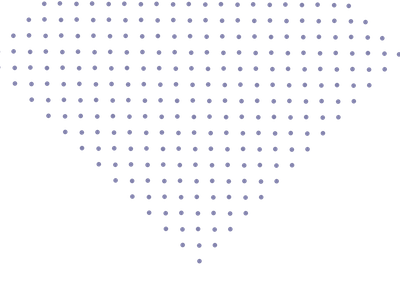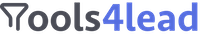Can you imagine the process of attracting new clients without an email finder tool today? Laboriously examining multiple tabs for half an hour working on a single lead. This hell is the reality for some sales representatives, but it doesn’t have to be your story.
According to studies, sales teams that bring in hundreds of leads each month accomplish revenue goals most of the time. If you’re searching for prospects without the right lead acquisition equipment, that amount may go down to as low as approximately 30%. The best email finders can give you tons of contacts in seconds, help you improve the outreach of your marketing efforts, and add a good number of leads to your sales pipeline.
It’s a no rocket science. If your current software fails to deliver proper results, give a try to these top tools that have the highest accuracy rate on the market!

What is an email finder software?
An email finder is a tool that searches and verifies business email addresses that have previously been reveled to the public access online. The software scans the code on company websites, social network pages, and all across the Internet to find as many sources of contact information as possible, maximizing the accuracy of the result. Email finder apps automate the prospecting process, as they allow sales reps to upload a list of multiple leads (even thousands!) and get contact information for each of them in several minutes, thus saving the time that sales managers otherwise had to spend on manual search on the web.
Why do you need an email finder for sales?
Both sales and marketing departments heavily rely on email finder apps to ensure success for their campaigns. Without the help of these tools, it’s way harder to achieve the following results:
- Collect MQLs (=marketing qualified leads): MQLs are leads who have earlier expressed an interest in your brand and therefore have huge value to your business. Without the right approach to them, you might be missing out on a lead that’s on the verge of becoming your paying client!
- Grow your base of high-value customers: If you’re launching a new marketing campaign, building a base of high-value users is vital, simply because they can make you more money! This is especially true when using an account-based marketing strategy and targeting a group of accounts that are most likely to generate the most profit. But without an email address, even if Elon Musk is on your list, you won’t get anywhere.
- Minimize bounce rates: When your emails bounce, it can mean several things: it can mean the email you use doesn’t exist, you were banned by spam filters, there’s been a rejection from the server, your sender reputation is poor, or something else has happened on the technical side. It’s hard to tell what is the real root cause of the problem at first glance. If you’re using a decent email finder tool, you can cross invalid addresses off your list and quickly identify the real reason why you’re receiving bounced emails.
Email finder apps: pros & cons
What you’re going to love
Everyone loves freebies. The best email finder apps will always give you something on the house, for example, users’ contact info. A free trial period or even a free plan will give sales reps the option to check the accuracy of the software, its speed of results, and other functionality. Moreover, email finders may offer a wide range of additional perks, for example, you can get multiple email addresses of one person, especially if the decision-making person holds positions at more than one company, so you’ll have several opportunities to deliver your email into their inbox.
What you’re going to hate
You’ll hate it when your email finder tool doesn’t deliver firm demographics (this data helps segment companies into categories based on geolocation, industry, customer base, type of organization, technologies used, etc) on your B2B lead, because you will have to look for additional software to find that information and functionality. Also, some tools still charge for invalid lead information you upload to the app, which can be wasted money and time for you.
5 BEST email finders to look for leads to enrich your client base
1. Anymail Finder
Have you ever tried to find a lead when you don’t remember their name? No chances, right? Wrong! With Anymail Finder, you can identify a lead by entering their role at the company. And nothing else! This email finder claims to verify email addresses against information on the servers, and will only charge for those that won’t bounce. Nice offer, I must say.
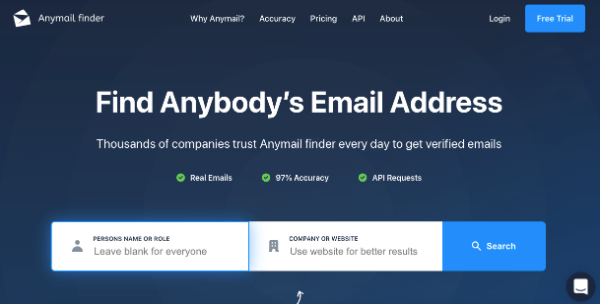
You can upload a list of prospects to the software and see how many verified emails are there in your base absolutely free of charge. Best of all, you can upload ONLY ONE FILE and pay a one-time fee for that instead of a full subscroprion price. Big saving, isn’t it?
Pricing: Free trial comes with 90 emails; paid plan costs $49 per month.
2. Snov.io
Snov.io is one of the top email finder software solutions out there that handles sales outreach and business development. You can use this tool to look for lead’s email using their company domain, company profile, social network profile, or by first and last name. When you have only nuggets of information about your lead, Snov.io is there to help you find out the “lowdown” on the lead.
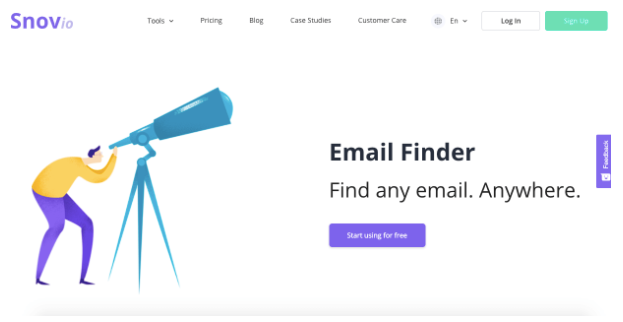
They have an integrated email checker and based on the tests, the bounce rate of this tool is around 2% and 4%.
Please bear in mind that if your plan includes 1,000 credits/mo, and you only take advantage of half of them, the remaining credits won’t be transferred to the next month.
Pricing: you get 50 free monthly leads when signing up, paid subscriptions begin from $39/mo.
3. Lusha Extension
Lusha Extension is an email finder app that does the heavy lifting for you in terms of identifying your lead’s email address, as well as searching for other important bits of info, such as company phone numbers, headquarter location, list of key roles, annual revenue, etc.
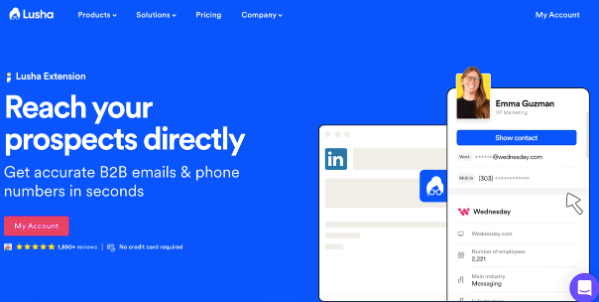
The data that the app generates is passed directly to your CRM, and the best part is that it gets automatically updated in real-time, so you’ll never miss anything important about your prospects.
Pricing: 5 free contact credits per month; paid subscription costs starting from $79/mo.
4. Hunter
Hunter.io is another email finder software that allows identifying email addresses of your target audience by entering their full name and domain. You’ll get all the “secrets” including your lead’s job role, photo, and, most significant, email. The toll will tell you if the information is trustworthy: the generated has a confidence score, and if a green light appears, it means there’s a high chance of a message to be delivered. If the tool is not sure about an email address, it will still give an estimate on deliverability.
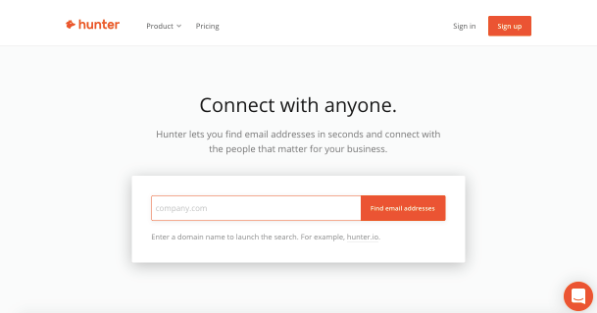
You can use Hunter in many ways: in your browser as a website, as a Chrome extension, for example inside Google Sheets, or as a generator of bulk email bases.
Pricing: A free plan offers 25 searches per month; a paid membership costs $49/mo.
5. Contacts API
Contacts API is one of the top email finder apps for finding prospects. Its kill feature is the option to enrich your entire CRM system with information about individuals and companies on a large scale. Also, the app makes sure, the data in your CRM is updated in real time, so that you always have access to the fresh, relevant information on your audience.
In a few minutes, you’ll not only get an email address of your lead, but also the “whole truth” including location, annual revenue, social networks, all that being recorded in your CRM. Without exaggeration, it’s a must-have app if your sales department wants to do internal prospecting with old leads.
Pricing: 5 free contact credits per month; if you want more, apply for a custom plan
In conclusion
I recommend finding an app that focuses on the accuracy of delivered information, go for the one with a minimum 90% accuracy rate. This way, you’ll increase the effectiveness of your marketing and sales efforts and decrease the number of bounced emails.
Also, avoid software that charges for the number of leads, while the email addresses are invalid. It seems like a waste of time and money. Hope this guide was helpful for you. Good luck with your campaigns!
 |
Ratings |
| Average Rating |
| Ease of Use |
| Pricing Flexibility |
| Quality of Support |
| Range of Services |
| Capterra rating |
Basic Features |
| Web app |
| Emails |
| Phones |
Finders Features |
| LinkedIn Search |
| Email from Link finder |
| Email Verifier |
| Email Tracker |
| Email Sender |
Pros & Cons |
| Pros |
Obtain direct phone numbers, business emails, and utilizing advanced capabilities to obtain the appropriate user insightFind the right prospects for our projects. Ever since we used the products, we became more adaptive to the needs of our customersEase of use, the support team is so lovely, quick to respond, and are always there to take care of youSaves you so much time prospecting and putting your effort at best places |
The snov.io platform is very easy to use. Beginners can navigate their way around without much help or tutorial, which makes it perfect for those looking to get started with snov.io straight away.Snov.io walks the talk. You can pull a list of emails from any website of your choice within seconds – and validate those addresses with the email verifier with a few clicks.Snov.io has a strong knowledge base with answers to frequently asked questions for tools such as the email tracker, email finder tool, email drip campaigns tool, and email verifier tool. There is also an option to reach out to the customer service team via email, phone or live chat. |
It is one of the most pocket-friendly email finding tools in the market.It is an easy-to-use application with all of its features and tools in one place.The bulk domain search provides quality and accurate results.The Google Sheets feature makes finding parse results and email addresses a very stress-free task. |
| Cons |
The tool came with rave reviews and recommendations - either these are all fake or the tool has become disastrously bad recentlyLack of coverage - lots of profiles, they have no numbers forIt's constantly inaccurate - daily I am calling the numbers provided, and it’s a wrong number. Also, some people are a bit worried about how I got their detailsA lot of numbers are oldMany times it shows personal email IDs, which is of limited use for prospecting |
Snov.io has a free option; however, it offers limited quotas and does not offer export. The paid plans are a little pricey if you are working with a tight budget.The email finder tool could do with some improvement to make it more responsive for users. |
The monthly limit (25 searches) for free users is low.Some of the emails are not automatically verified.The tool may not be accurate at time; it may be essential to cross-check email address results before using them. |