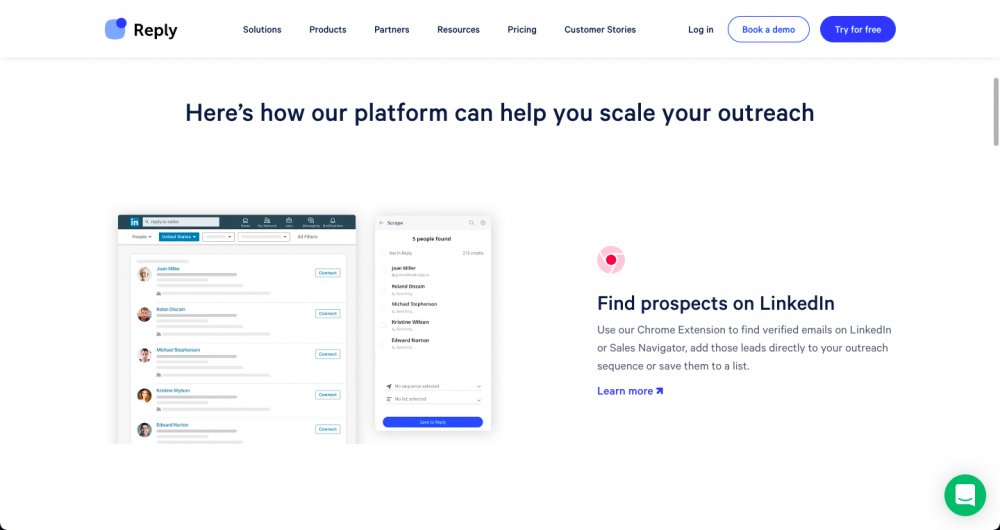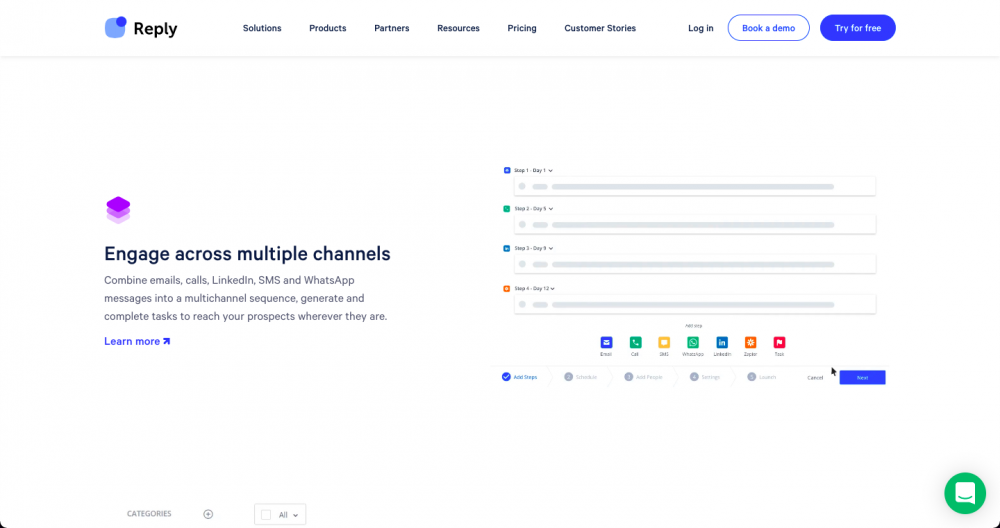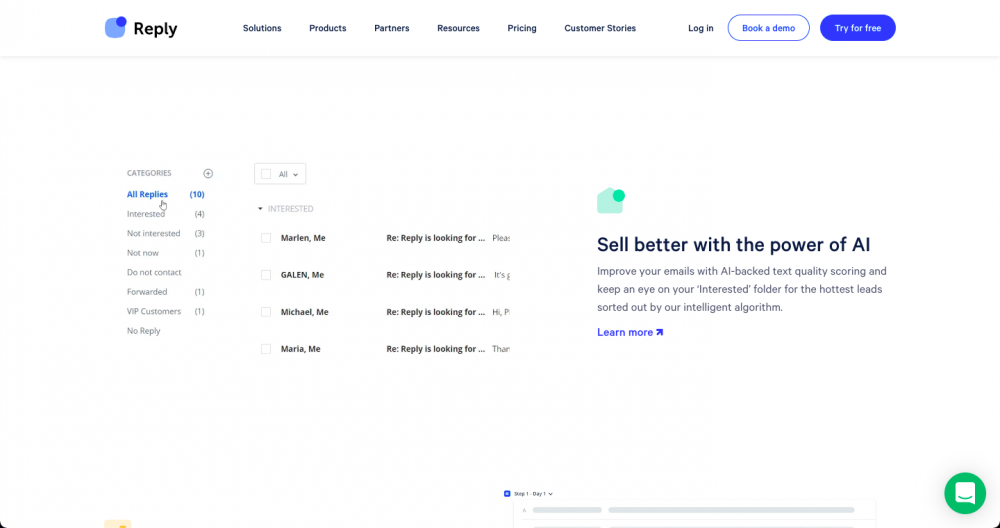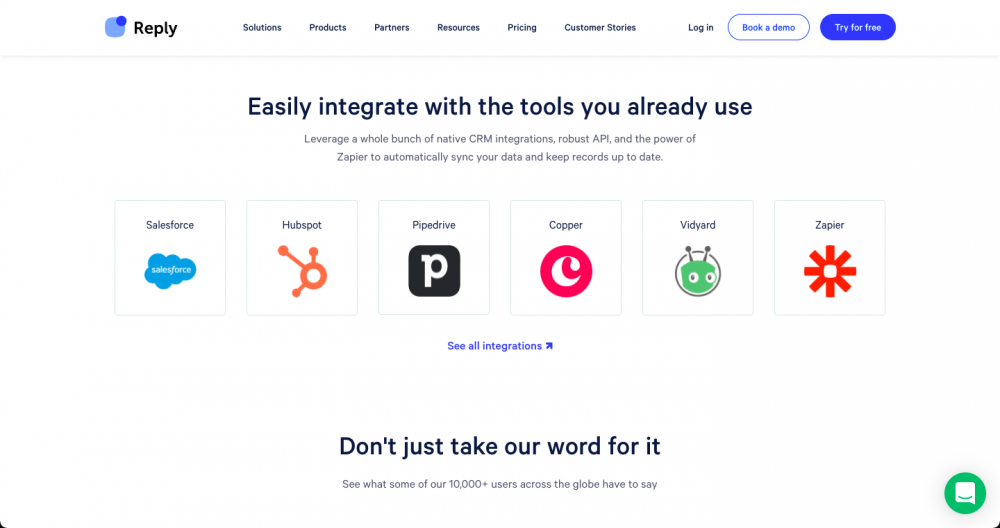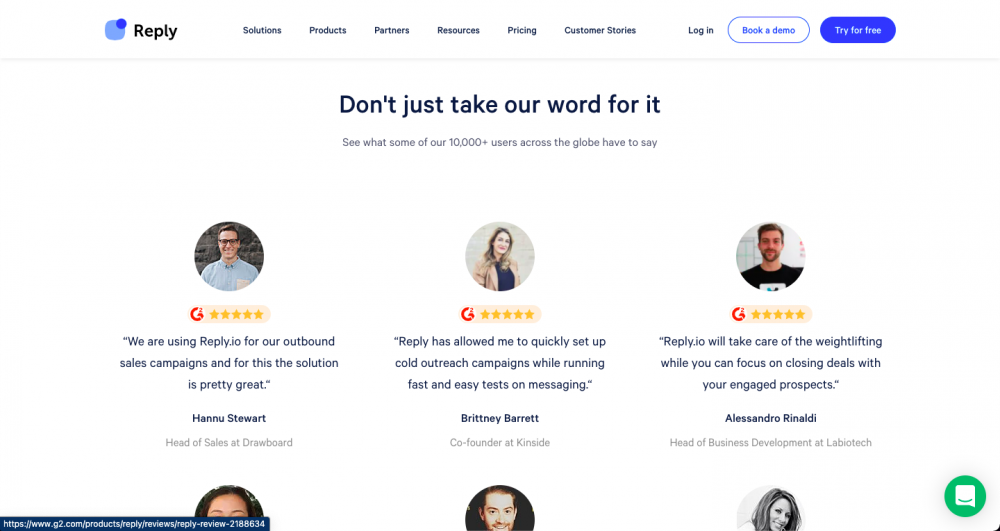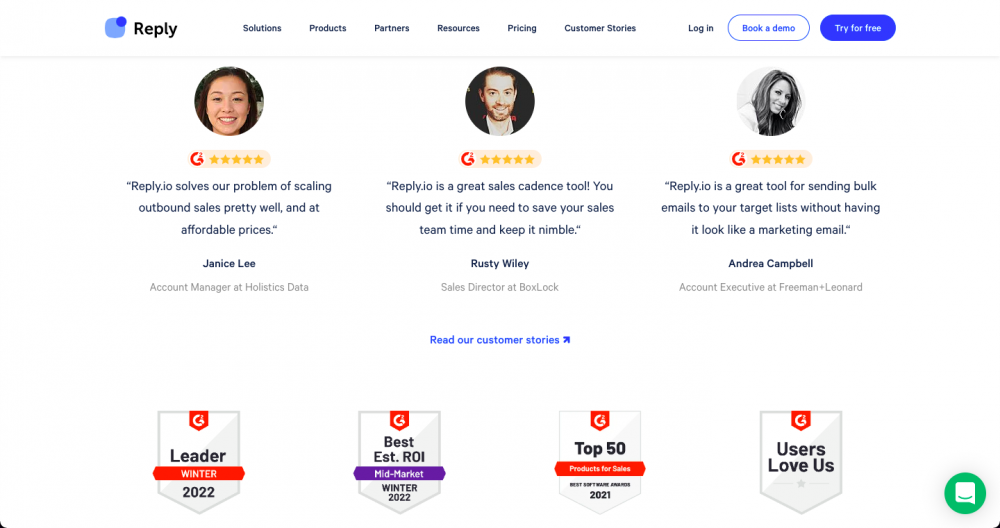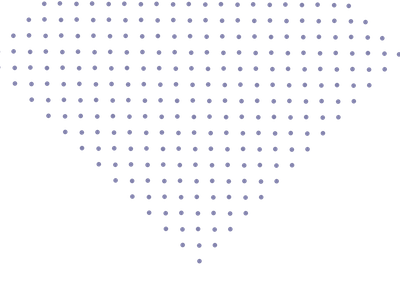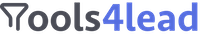Product details & Overview
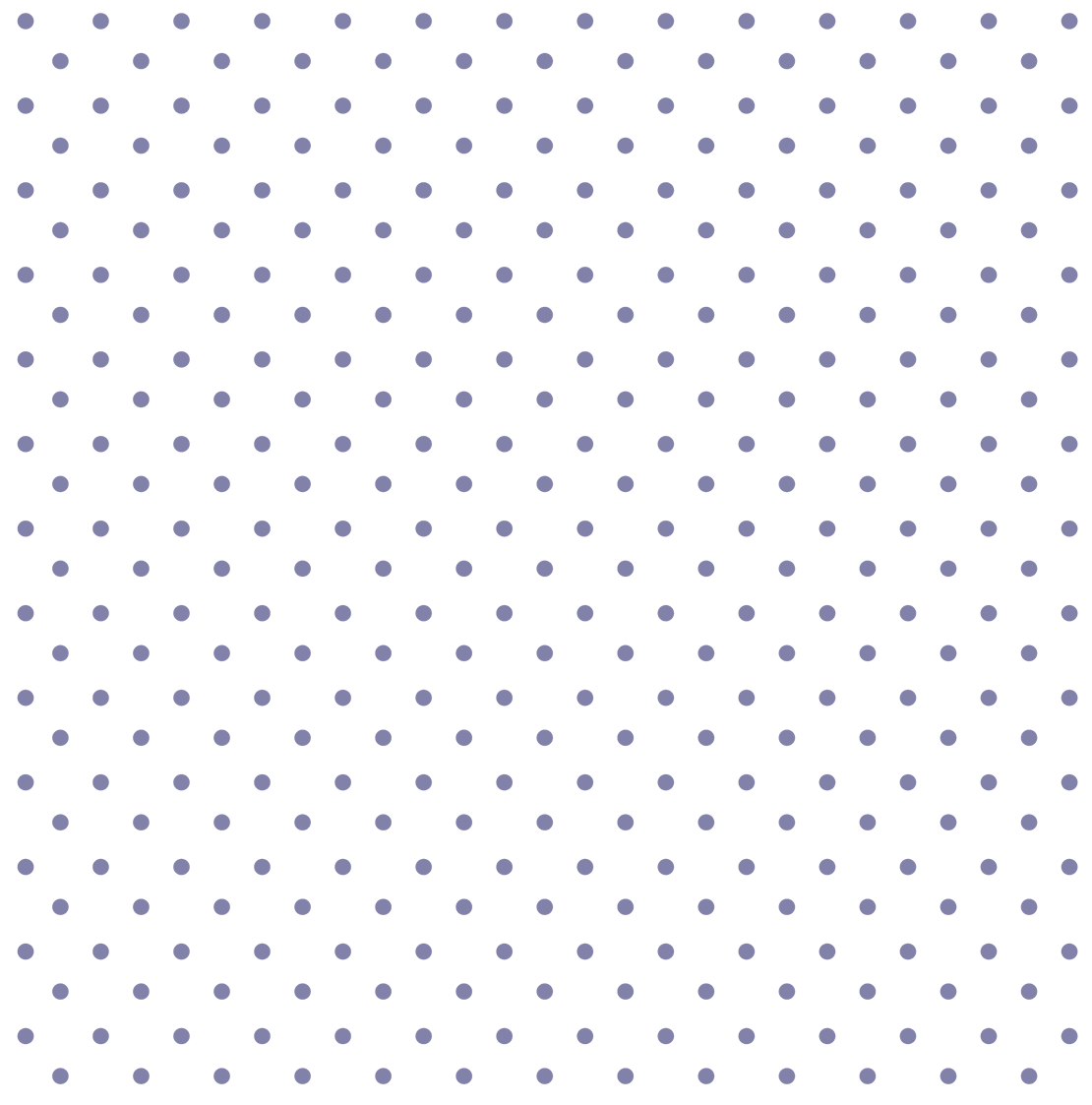
Reply.io
Pricing
Product Overview
As sales and marketing strategies have evolved over the years, cold emailing has remained one of the best ways generate leads and nurture prospects. However, cold emails are still unsolicited, and can be a nuisance. Yet, you can achieve massive success if done right, irrespective of your type of business.
A great cold emailing tool like Reply.io not only creates a personalized email copy for your target leads, but has a process to nurture these leads and help you bring your targets through the sales funnel.
Reply Overview
Reply is a powerful AI multichannel sales engagement platform that automates communications for you and your team – at every stage of the sales process. From booking appointments on the platform to conducting email search on LinkedIn Sales Navigator, Reply saves time for your sales development representatives, allowing them to focus on moving the hottest leads through the sales pipeline.
The platform’s robust tracking system monitors the activities of team members and logs them to your CRM through integrations, Zapier, or rick API with 40+ methods. In 2021, Reply was recognized by G2 as one of the top 50 tools for sales and is currently trusted by over 2500 companies around the globe.
As the world of direct sales continues to evolve, Reply keeps you ahead of the competition by helping you execute tasks, collaborate and manage team workloads, onboard prospects, track prospect activity and reach out to customers.
Reply Features
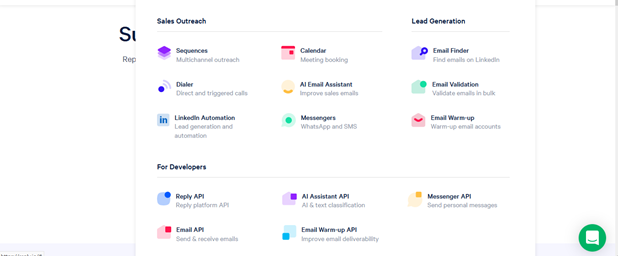
Reply.io is feature-packed with tools designed to help small-and-medium-sized businesses communicate clearly and effectively with their leads and attract the right customers to their brand. Reply’s features are broken down into four categories: Discover, Execute, Engage, and Improve.
Let us discuss these four groups in detail:
Discover
In this category, Reply.io includes tools that help you find email addresses and other contact details for lead generation. You can now use other Reply features and the extension to follow up on these leads.
Reply’s Email Finder extension uses LinkedIn premium products to search for emails. It then web crawls for your target emails and phone numbers to extract the information you need, and automatically adds the information to Reply tasks.
With the Reply Email Finder extension, you can search for new leads to engage them at a later time with automated campaigns, increase productivity with easy access to your tasks, and sync data between Reply and your CRM.
Here’s how to get started with Reply Email Finder:
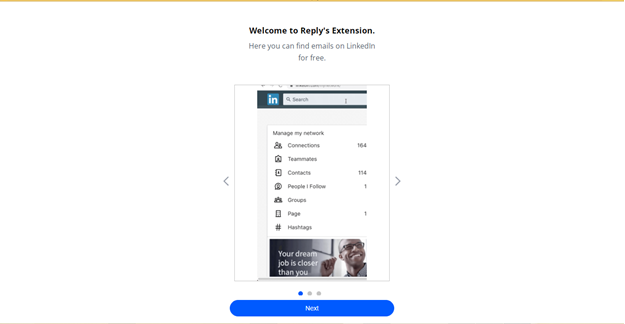
Engage
Now that you have found the contact details you need, it is time to engage with your prospects. This is where Reply’s “Engage” feature becomes valuable. The Engage feature includes:
- Multichannel sequences
This feature allows you reach your contacts through multiple channels, including email, social media, LinkedIn, A/B testing, Zapier collaborations, customized messaging, calendar integrations, and branded links.
Once a multichannel sequence is set up, you will receive a daily ‘supply’ of leads who respond to emails, tasks to perform, and a list of calls, so you can build and nurture long-lasting relationships with your prospects. The multichannel sequence feature eliminates the work hassles for customer-facing roles: recruiters, account executives, sales representatives, and SDRs.
- Instant messaging
Reach out directly to your prospects via messengers like SMS and WhatsApp, as well as other channels like Zapier. Over time, Reply.io plans to include Facebook, Instagram, Twitter, and ProductHunt interactions.
- Cloud calls
Reply’s Cloud calls feature includes features like custom caller ID, click-to-call dialer, call recording and listening, local presence, inbound calls transfer and renting phone numbers. It is available for users on all subscription plans and, as a team-based feature, can help teams communicate to reach their prospects. Now you can call anyone through your Reply account or browser extension.
Execute
The “Execute” category helps you take the next step to convert prospects into customers.
- Personalized videos
Introduce your business with personalized emails generated by Vidyard. Your prospects can book appointment via the email, and you will receive a notification when a prospect responds.
- LinkedIn automation
Get in touch with prospects via LinkedIn with personalized, semi-automated messages for connection requests, InMail, and messaging.
- Appointment booking and calendar
Link Reply to your Google account and give access for meetings to be scheduled.
- AI email assistant
Send automated and personalized emails to prospects. The AI email assistant optimizes your messages for the best results.
- Task flow
Increase your productivity with the “to do” list by keeping track of your daily workflow, prospect status, and communicating when necessary.
- Contact management
Use different criteria to segment your current contacts to ensure your outreach is organized.
Improve
The Improve feature is designed to help you keep track of performance and results, so you can improve new campaigns.
- Reports and analytics
Stay ahead of the competition by tracking the results of your outreach. You can record calls, analyze them for quality assurance, and assess team performance.
Reply.io Integrations
Reply.io has some useful integrations designed to make workflow and the sales process easier.
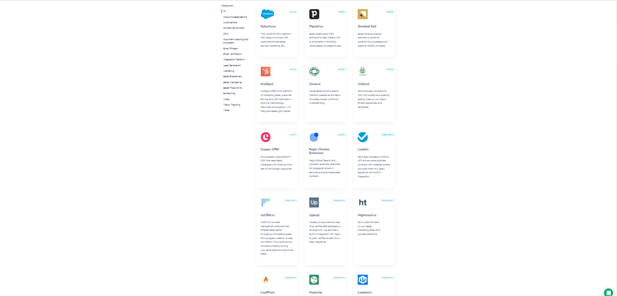
The most prominent integrations on the platform include HubSpot, Salesforce, Vidyard, Copper CRM, Pipedrive, Integromat, Hyperise, and Zendesk Sell.
API
Reply has two API versions – V1 and V2. These two versions use the endpoint: api.reply.io and cover unique functionalities of the platform. The API seamlessly integrates into your products and allows you to integrate AI capabilities into your app. Reply’s API are GDPR-compliant and Privacy Shield certified.
Pricing & Plans
Reply.io has three pricing packages – Sales Engagement, Email Search and Email Warm-Up. The Sales Engagement package has three plans: Individual, Business and Agency. The pricing is based on the number of people you wish to contact every month.
For Individual, pricing starts at $70/month/user to contact 1,000 people, as well as access to all channels, CRM integrations, unlimited sequences, and Reply Extension. The next plan on the Individual package costs $90/month/user, and allows you contact 3,000 people; it includes access to all channels, CRM integrations, unlimited sequences, and Reply Extension.
The richest plan on the Individual package costs $120/month/user, and there is no limit to the number of people you can contact; it also includes access to all channels, CRM integrations, unlimited sequences, and Reply Extension.
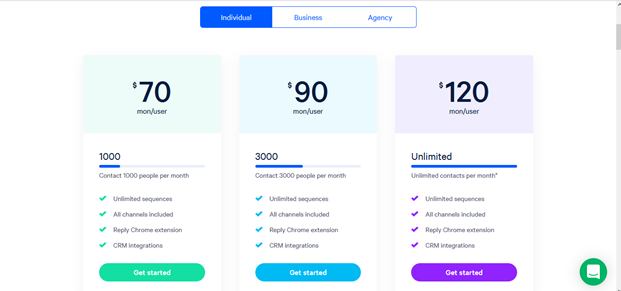
The Business plan is available at $70/month/user and starts at 3 users per account; subscribers to the $70/month plan can make unlimited contacts, and have access to all channels, CRM integrations, customer success service, unlimited sequences, and Reply Extension. The next plan in this package is available at $60/month/user and starts at 5 users per account; subscribers to this plan can make unlimited contacts, and have access to all channels, CRM integrations, customer success service, unlimited sequences, and Reply Extension.
The third subscription option on the Business plan is available at $50/month/user and starts at 10 users; subscribers to this plan can make unlimited contacts, and have access to all channels, CRM integrations, customer success service, unlimited sequences, and Reply Extension.
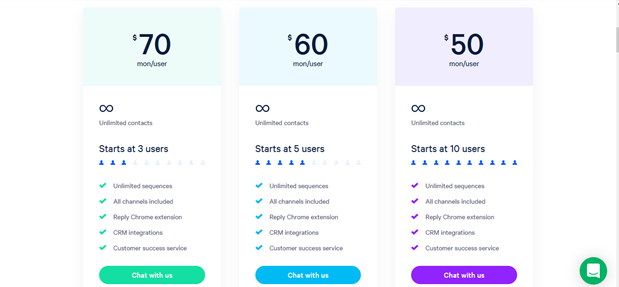
The Email Search package has three plans:
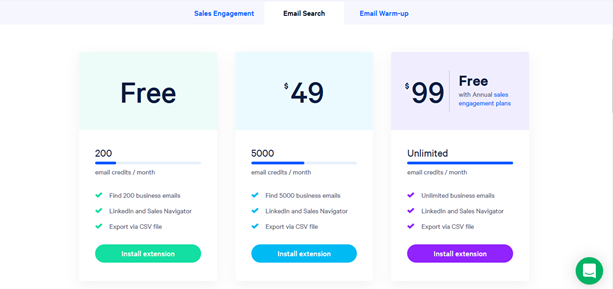
The Email Warm-up package is available at $29/email account/month:
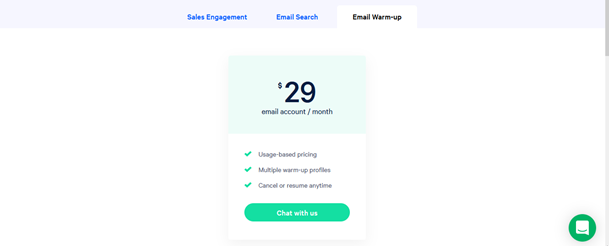
Reply.io Support
Reply.io has an online and offline support. You can contact the online support team via email or live chat. There is an offline support page with all the resources you need to get started on the platform and find success.
The live chat platform is integrated with Intercom which helps Reply get detailed information about any user that has ever signed up on the platform, including their full name, email address, and social media profile if provided. These details can help when customer related issues are escalated to the QA team for replicating bugs, when browser and operating system information is a necessity.
Intercom is also a great integration for reply.io, as it assigns chats to the most competent sales representative. For instance, if a user has questions, the sales rep team can communicate with each other in a chat so the user can receive assistance from the most experienced representative.
Reply.io has at least three customer support representatives who are available via email 24/7, and respond within 1-2 hours. With all the platform’s customer support resources, they show users that they care and will do their best to resolve issues as quickly as possible.
Pros & Cons
Great user interface
Excellent online and offline resources
Built in email finder with helpful features, including voice calling
A bit pricey when compared to other cold emailing platforms
Product Features
| Basic | |
| Web app | |
| Emails | |
| Phones | |
| Finders | |
| LinkedIn Search | |
| Email from Link finder | |
| Email Verifier | |
| Email Tracker | |
| Email Sender | |
| Integrations & API | |
| API | |
| Zapier integration | |
| Zoho integration | |
| Pipedrive integration | |
| Salesforce integration | |
| Hubspot integration | |
| Outreach integration | |
| Export integration | |
| Customer Support | |
| Live Chat support | |
| Call us support |
Pricing
Ratings
Product Screenshots