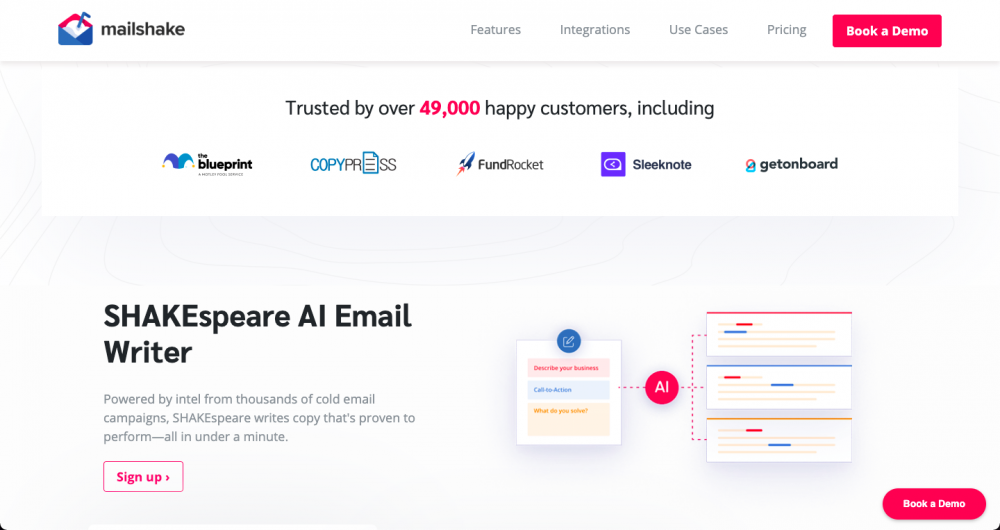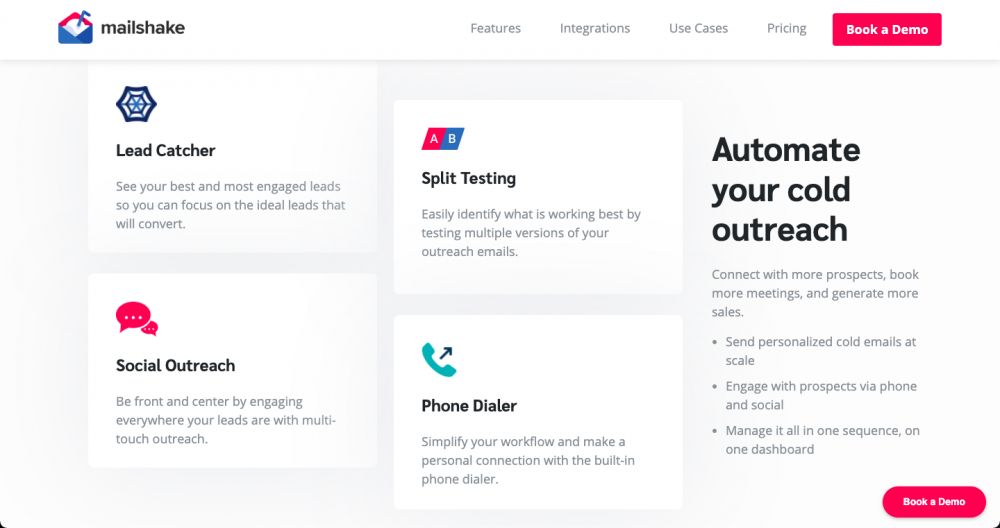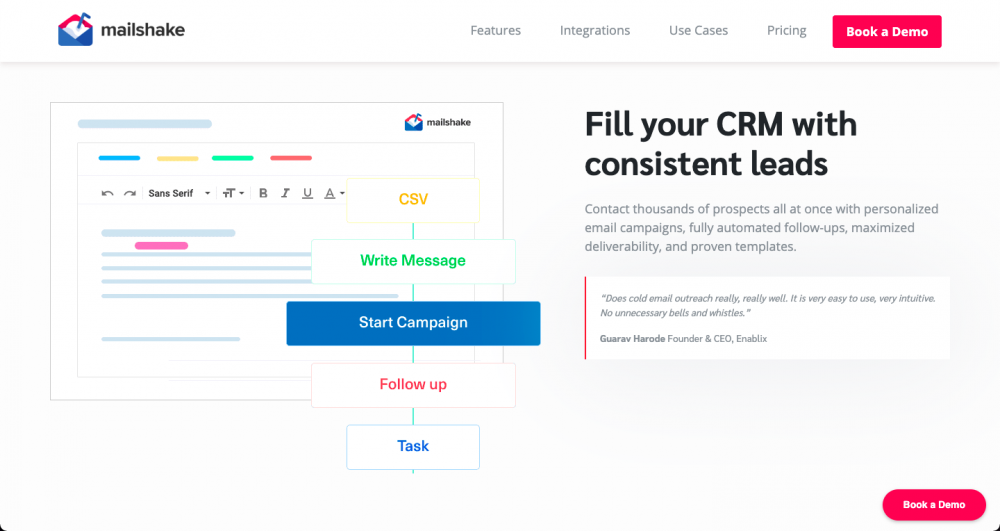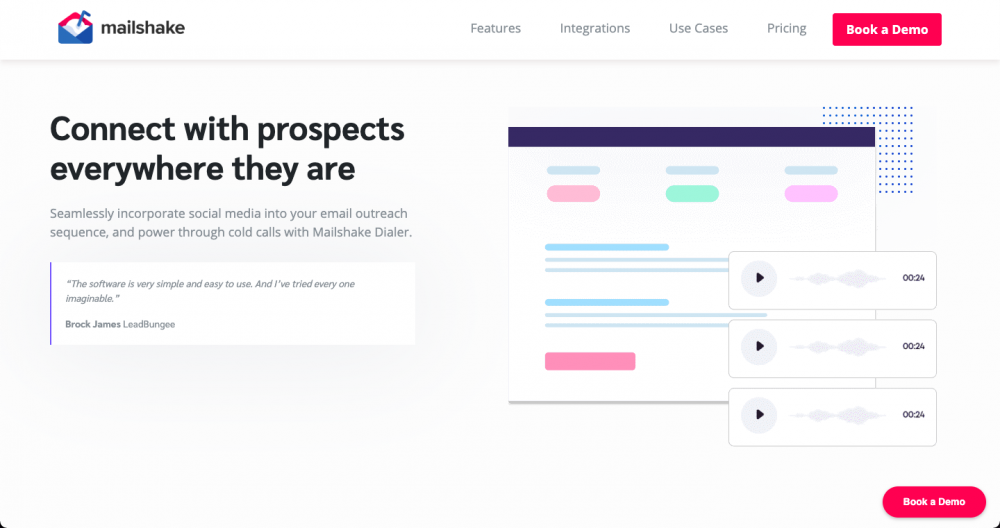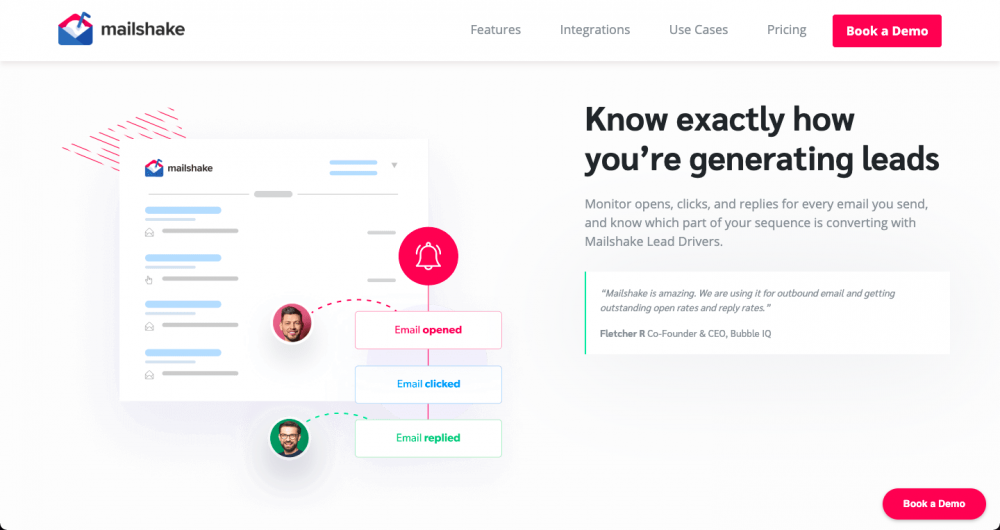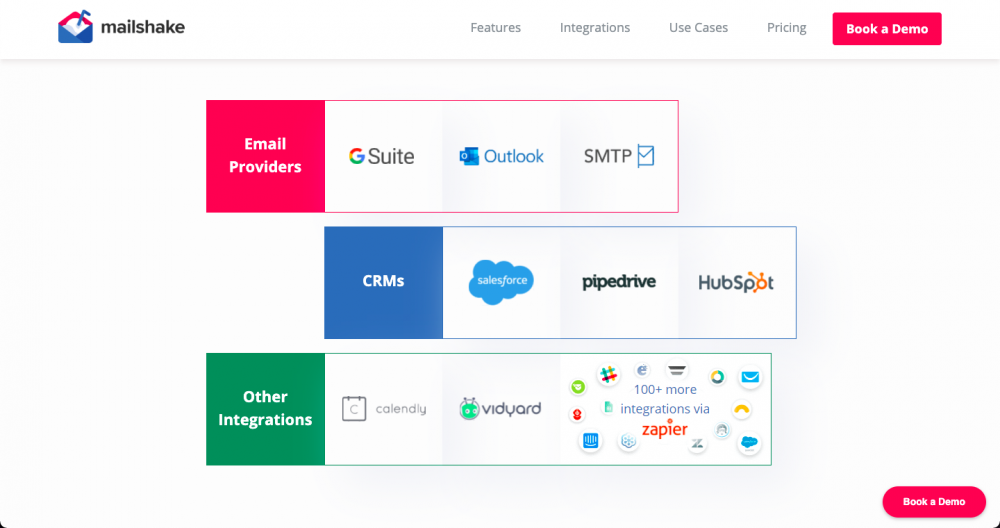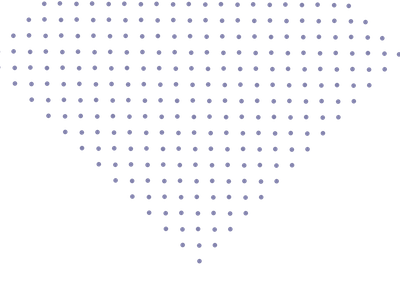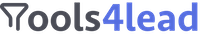Product details & Overview
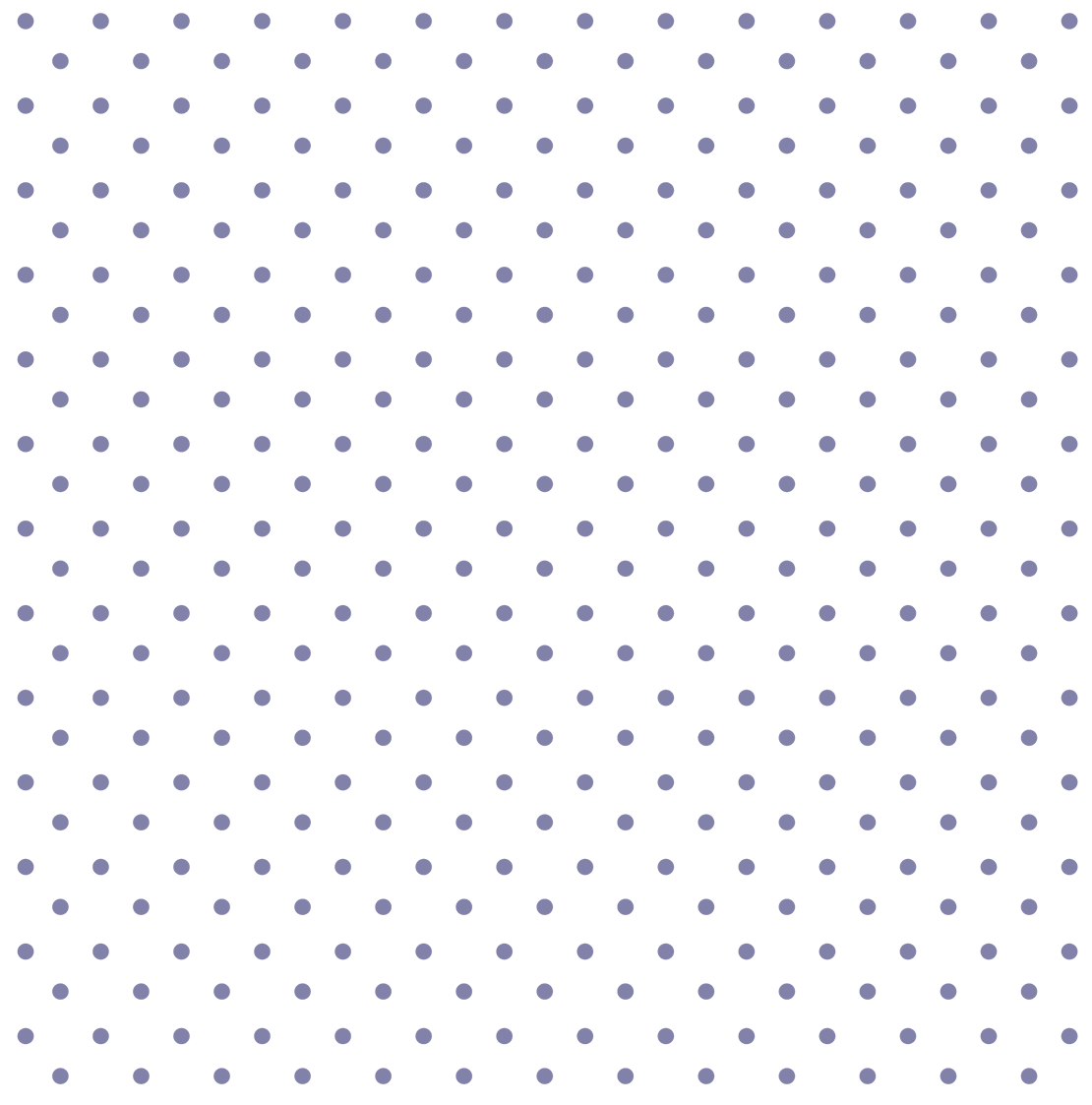
Mailshake
Pricing
Product Overview
As a sales professional, entrepreneur, content marketer or someone looking to generate leads via cold outreach campaigns, you probably know the importance of generating the right leads so you do not waste hours chasing dead-end leads.
An email outreach campaign is one of the most effective marketing communication methods, but even with the right pieces in place, you may struggle to convert your leads to customers.
Mailshake provides a platform for you to create personalized and customizable messages that can build strong relationships with your leads, prospects, current and past clients.
A personalized outreach experience is a great way to increase open rates, click through rates, and conversions; Mailshake can give life to your campaign and help you establish your business as an authority in your industry.
Mailshake Overview
Mailshake is a sales engagement platform designed to help businesses automate personalized outreach campaigns and manage leads.
Formerly known as Connector, Mailshake was rebranded in 2017 as a simple cold outreach campaign tool by founders Sujan Patel and Colin Mathews. It is an interesting story of how they realized that most of their customers were interested in Connector – the email outreach tool. They eventually decided to go all in on email outreach to further improve the quality of their service to its user base. But you are not here for the interesting stories.
In this article, we will discuss what Mailshake is really about and how it can help you achieve your goals faster and more efficiently than any outreach tool on the market.
Mailshake Features
Mailshake is packed with features that can help small B2B businesses reach their target audience and take their business to the next level.
Once you visit the website, you will be welcomed with a 20-second introductory video followed by a video that answers two important questions: “What’s cold outreach?” and “How does Mailshake work?”
Let us take a dive into some of the platform’s most important features. We include screenshots of the product to give you a sense of its usability.
SHAKEspeare AI Email Writer
Mailshake’s SHAKEspeare is designed based on data from thousands of cold email campaigns to help you make a great first impression on your leads. This tool auto-generates three personalized email variations for you, so you can pick the best one for your campaign. Now you can say goodbye to writer’s block as you take advantage of this proven performer.
Mailshake for Sales
The Mailshake for Sales tool is an expertly designed sales engagement software for modern sales teams. It allows you automate your sales outreach using personalized, scalable sales prospecting. It offers you the luxury of sending personalized cold emails at scale and creating a working schedule to connect with prospects and leads through phone and social.
This tool also includes amazing features that can save you time and allow you focus on your sales and leads, including mail merge copy, sending controls, A/B testing, automatic follow-ups, Lead Catcher, real-time copy analysis and much more.
Mailshake for PR
Mailshake offers you a proven PR outreach template to strengthen your public relations with the perfect PR pitch. Now you no longer need to struggle with creating your email copy; Mailshake for PR provides customized templates proven to earn you PR placements at some of the world’s largest publications.
Mailshake also helps you stay on top of your PR game by helping you track opens, clicks, replies and leads with their powerful analytics dashboard.
Mail Merge
Mailshake’s Mail Merge allows you add your list of prospects effortlessly and upload them to Mailshake easily. You can also send a customized mail to an entire group of contacts all at once and with a few clicks.
Mailshake gives you the option of either adding your contacts one by one or uploading all your recipients and their dates in a CSV file. One advantage Mailshake has over other outreach platforms is that the mail merges appear in your inboxes as 1-1 emails, meaning that you can also personalize every email for each of your prospects.
What’s more, you can even insert custom tags to bring up your intended recipient’s data as well as manually personalize each recipient’s email before making your campaign public.
Follow-ups
Mailshake automates follow-ups based on your set instructions when building your campaign, which increases your response rate and success.
You can save valuable time by adding automatic follow-ups to your campaigns, so these messages send automatically to your recipients at specific days or time of the day, even if you are not available to do the follow-ups at those times.
This way, you will be able to reach your contacts at their most convenient time and messages will only stop sending when your recipient takes any of your specified actions.
You can also add trigger-based follow-up mails which will notify you when you when your recipients click a link in any of your campaign emails, schedule a meeting with you or when there is a change in a lead status.
Lead Catcher
With Mailshake you can effortlessly communicate with Leads in one place and reply in one click with automated emails. This saves time and reduces admin time. When you take an action against any Lead such as marking them “won”, “lost”, “ignored” or move them over to be attended to by a teammate, Mailshake automatically takes you to the next one. Also, when any of the Leads replies, Mailshake automatically reopens the conversation. Your won leads are included in your Mailshake campaign exports.
Phone Dialer
The Built-In Mailshake Phone Dialer is a simple system with powerful dialing features. It helps you make calls easily as well as engage your prospects actively through phone call follow ups. You can integrate cold calling into your outreach campaigns, track any call related tasks and make a call from your browser with one click. You can also call new prospects even if you have not added them to a campaign yet.
Mailshake Integrations
Mailshake has several native and third-party integrations that allows you connect to your favorite apps in one click without having to shuttle between tools as they are all in one interface.
For your CRM and leads, Mailshake connects you to apps such as Pipedrive, Nimble, Salesmate, WhatConverts, Agile CRM, Hubspot, Salesforce, etc.
For your calendar and scheduling, Mailshake integrates Calendly, ScheduleOnce, HubSpot Scheduling, etc. which helps you automate your follow-ups, track meetings, and book appointments.
Mailshake also integrates with Call Loop, Twilio, Drift, HubSpot Chat, Slack, etc. to take care of your SMS, messages and chats with leads and prospects, ensuring you don’t miss out on vital leads. When a lead Google form response or you need to make updates to your spreadsheets, Google workspace tools such as Google forms and Google sheets come in very handy.
Mailshake also integrates with LinkedIn and Facebook so that you can add prospects from those platforms. Additionally, Mailshake natively integrates with Microsoft Email, allow you send emails directly through your Microsoft account via Mailshake.
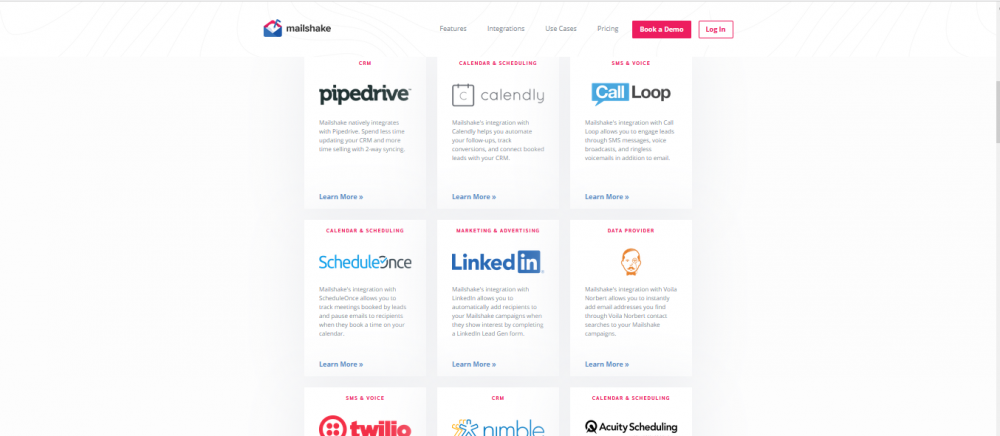
Mailshake API
You can interact with the Mailshake API by making requests which can either be GET or POST requests. The POST requests is recommended when you have a larger contact list. Your Mailshake subscription determines the quota limits of each application.
Your API request can have this format:
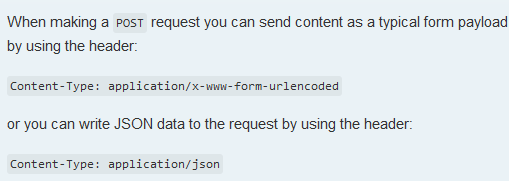
Single-item responses will look like:
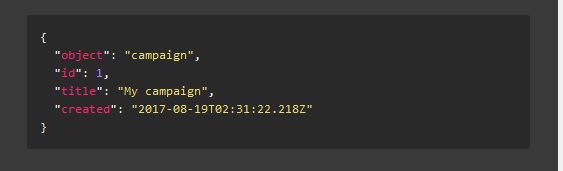
How to Get Your API Key:
- Go to API page
- Click on extensions
- Create your key
- Click the “Contact Us” on that page if your team would like to go for something with higher limits
Pricing & Plans
Mailshake’s pricing is per-user based, allowing you add as many members of your team as you need to your plan. There are two pricing tiers: the Email Outreach plan (with fewer features) and the Sales Engagement plan. If you sign up monthly, the Email Outreach plan will cost you $59, while the Sales Engagement plan will cost you $99:
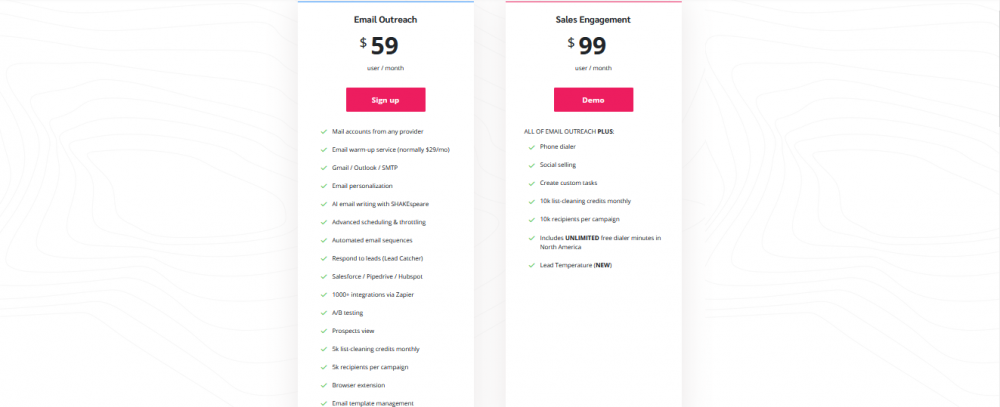
However, there is a 25% discount for yearly subscribers; the Email Outreach plan will cost you $44 while the Sales Engagement plan will cost you $75:
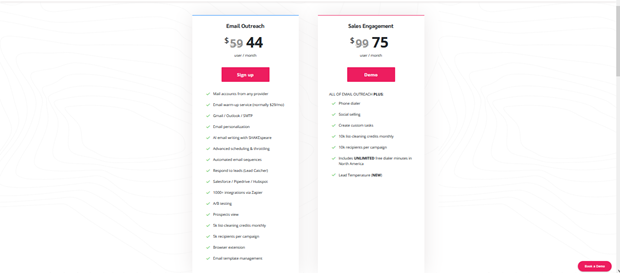
Every user can add one email account to their Mailshake account. This way, all of their emails and correspondence can be sent from their email address for a personalized feel.
Mailshake also offers a 30-day money back guarantee, so you can get your initial subscription fee back if you think the platform does not suit your needs. To request a refund, contact Mailshake support and let them know why you wish to get your money back. They will try to improve your experience with Mailshake; however, if you still want a refund, let them know before the 30-day period runs out.
Mailshake Support
MailShake has a massive knowledge base to help users find the support they need – no matter how technical – while using the platform.
There is a Video Guides page with short videos directing you on how to connect your sending email account, how to set up a Gmail/Google Alias, and how to set up the Hubspot integration.
There is also a Help Library with loads of support articles to assist you on general issues, account related problems, deliverability, formatting messages, sending with MailShake, as well as how to use the lead catcher feature, set up sequences and a sales engagement plan, manage your team, and manage your campaign.
These resources are comprehensive and can help you make the best use of the platform for your business. However, if you are unable to find helpful offline resources for the issue you are faced with, you can speak with an expert:
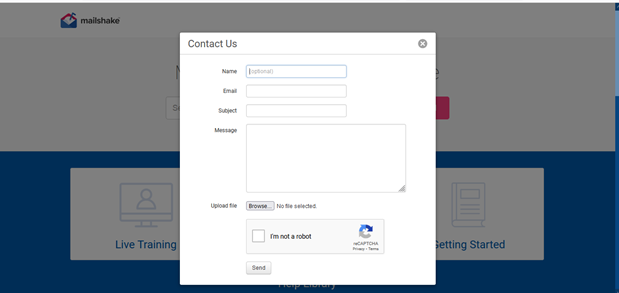
Pros & Cons
Easy to use cold email automation platform
Comprehensive campaign reporting
Large pool of resources you can use when planning and managing your campaigns
Effective tracking and personalization features
No free trial
No live chat available
It does not find and verify email lists; focus is only on the outreach part of the process.
A bit pricey
Product Features
| Basic | |
| Web app | |
| Emails | |
| Phones | |
| Finders | |
| LinkedIn Search | |
| Email from Link finder | |
| Email Verifier | |
| Email Tracker | |
| Email Sender | |
| Integrations & API | |
| API | |
| Zapier integration | |
| Zoho integration | |
| Pipedrive integration | |
| Salesforce integration | |
| Hubspot integration | |
| Outreach integration | |
| Export integration | |
| Customer Support | |
| Live Chat support | |
| Call us support |
Pricing
Ratings
Product Screenshots