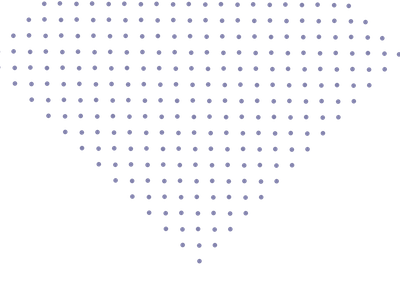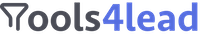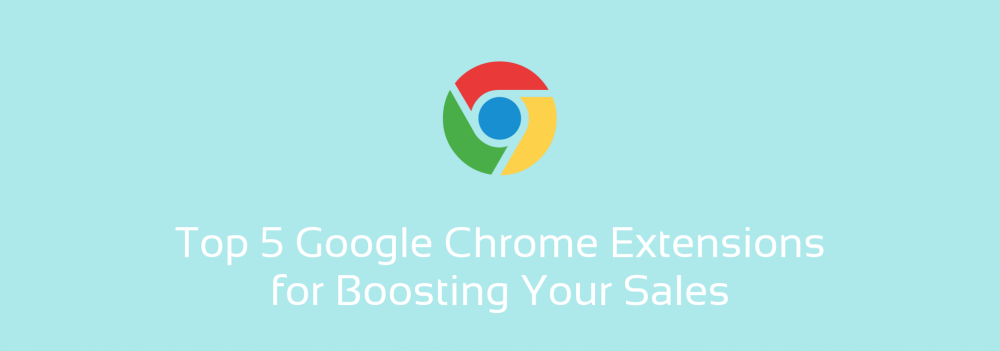
If you're an avid Google Chrome user, you've probably fiddled with your browser for years, adding various extensions to make your online experience more enjoyable.
Choosing the right Chrome extensions for sales can change your daily productivity, but a lot of sales reps overload their browser with dozens of useless extensions that they rarely use and that only slow down their computer and workflow.
Today, we'll introduce you to some of the best Chrome extensions for sales that you can use daily and that deserve a coveted place in your browser.
Salesforce & Gmail
The Gmail to Salesforce Chrome extension integrates your Gmail inbox and Google Calendar with Salesforce records. The extension adds a button to your Gmail page so that you can easily attach your received and/or send emails to Salesforce records in a couple of clicks.
Features:
- Enriches the leads that are in your CRM database
- Provides email templates to save time when composing them
- Manage Salesforce tasks
- Search and browse Salesforce records
- Create new records, including custom object records
- Add emails and appointments to records, even when composing emails
- Use the Lightning App Builder to customize your extension layout, select features based on your business needs, and assign them to specific user profiles
- For Salesforce users only
- Works with both Lightning Experience and Salesforce Classic
- Works in Chrome only with corporate G-Suite email accounts
Pricing: No free option available. Requires a subscription to Salesforce, pricing starts at $25/mo.
Grammarly
Grammarly is one of the most popular Chrome extensions. It’s a spelling and grammar checker with a clean and simple interface that helps you create impeccable essays and blog posts
Features:
- Checks grammar, spelling, and punctuation
- Works with plenty of various websites (Gmail, Twitter, Facebook, LinkedIn, Wordpress, etc.), including Google Docs, one of the most popular online writing platforms
- Offers synonymous words and expressions
- Improves the overall clarity of the text
- Makes sure your style is on par with similar texts of that kind
- Provides a dictionary function, so when you double-click a word or phrase on a web page you get a definition, or a link to something related to the term
- Grammarly built-in tone detector helps you determine how your message will be perceived by your readers
- Get real-time feedback whether you’re leaving a comment, writing a proposal, or sending an email
Pricing: A free option is available. Paid subscription starts at $29.95/mo.
TrueMail
TrueMail is an email verification tool that allows you to perform a one-time or bulk email verification from a website and get rid of fake and invalid email addresses, i.e. improve delivery speed, save time, and money.
This email verifier helps you so you can see the status right away.
Features:
- Checks all the emails on a website right in the extension window and then imports the results into your account to download them if needed
- High accuracy of email address verification
- Up to a 99% delivery rate, and if more than 5% of your emails bounce, you get a refund
- Supports lots of email providers such as Yahoo, Hotmail, Gmail, and more
- The average response time to check the email is a few seconds
- Automatically removes duplicate emails and bad syntax at no charge prior to cleaning
- Eliminates potentially harmful emails through real-time process
- Domains are checked for current live status, including parked domains and overall health
- Guarantees data privacy: your data will never be resold in any way
- Easy integration with your favorite app
- You can easily segment results for download, no need for additional work in Excel or other software
Pricing: A free trial is available. Paid subscription starts at $7/mo.
Lusha Extension
Lusha is a Chrome extension for sales that helps find B2B contact information of the leads from some platforms and any company website with just one click.
Features:
- Extracts contact and company information on Gmail, Salesforce, Sales Navigator, and LinkedIn
- Extracts contact and company information on any website
- Provides updated and correct business and personal email addresses, phone numbers, direct calls, as well as information about the prospect’s company and role
- Collects data from affiliates, third parties, publicly available sources, and its community.
- You can build lists and export contacts directly to your CRM/MAT without switching tabs
Pricing: A free option is available. Paid subscription starts at $79/mo.
RightInbox
RightInbox is one of the best Chrome extensions for sales that helps organize your emails without any hassle.
Features:
- Schedules emails to be sent later in Gmail — it’s extremely helpful if you have clients from different time zones
- Pre-formulates reminder emails that will be set after a certain period of time without a response
- Jot downs private notes to keep track of particular details alongside an email contact
- Sets automatic reminders in Gmail so you never lose track of important emails
- Creates multiple signatures to apply the perfect one for a specific situation
- Writes follow-up emails for prospects that don’t reply to your first email
- Turns the emails that are almost identical into templates to save your time
- Syncs important emails with your CRM
- Uses the recurring emails feature to send the same emails at a time you need
- Sees who opens your emails and clicks your email links
Pricing: A free option is available. Paid subscription starts at $7.95/mo.
Conclusion
Of course, this is not a full list of great, useful Chrome extensions; a lot depends on your business and personal needs. Though, installing and using them is incredibly easy, don't forget the two things:
Get rid of redundant tools. If you want to free up space in your browser, review your Chrome extensions right now and see if you can replace any two or three with one that offers a full set of features.
Be selective: you want extensions that you will use on a daily basis and that will reduce time or resources at any point in your sales process. This will make the process less painful and time-intensive, and your team will thank you for that.