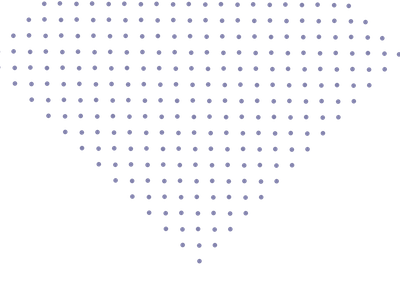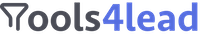How many times have you sent a newsletter and waited...and waited...and thought “what happened to it?” We’ve all been there.
Previously, it was okay to have no clue about what happened after you sent an email. Did the recipient get it? Did it vanish in their inbox? Did the recipient click on the links inside or open the attachments? Or maybe the email landed in the spam folder? No one knew...until now. Currently, we have apps that allow us to find out the destiny of our newsletters: delivery time, open time, clicks, views of any attachments, recipient’s location, and other bits of useful info.
Email tracking gives email specialists a competitive edge in terms of understanding the target audience’s experience with the brand’s newsletters. And that’s what this article is all about: empowering your marketing practices with email tracking tips and tricks to boost email performance and efficiency.
What are the Benefits of Email Tracking
1. Email tracking is a great time-saving method
No one wants to get a ton of follow-up messages to their inbox when the first email hasn’t been even opened yet. Email tracking allows you to see if your first email was successfully delivered and opened by the recipient. If they haven’t read the initial, they’re not likely to proceed to further follow-up emails. So, this is the point where you need to stop. Otherwise, it will feel like spam. By avoiding obtrusive follow-up emails, email tracking saves time both your audience and your marketing and sales team.
But, at the same time, if you see that your clients are clicking on the links you sent in the email and viewing the attachments, that’s a signal for you that they're currently thinking about your brand. Contacting your clients at that point, when they’re considering your proposal, makes your conversation timely and meaningful. And much more efficient in terms of sales.
2. Email tracking gives valuable background
Email tracking offers you and your sales reps much needed insight into your email interactions with leads, customers, or business partners. You take advantage of this valuable insight to amplify your outreach by better understanding your audience’s behavior and meeting their specific needs.
- If you see that a client has opened your email several times, you can follow up with a new message or phone call (even better) while you're their priority.
- If you included links or attachments in your message, you can track if your client has viewed or opened them.
- If you sent a follow-up email, you can detect if the client has opened it.
3. Email tracking brings unique information to the table
Let’s look the truth in the face, composing emails can be stressful and daunting. It's not that easy to come up with the idea on how to start the message or what to write in the main part of the email to attract the client’s attention.
With email tracking tools, you're provided with valuable information not only about your recipient’s engagement with your emails, but also their professional background, their company details, their Facebook and Twitter information and other social profiles, your email history with them, and other useful details that can help your communication and sales efforts.
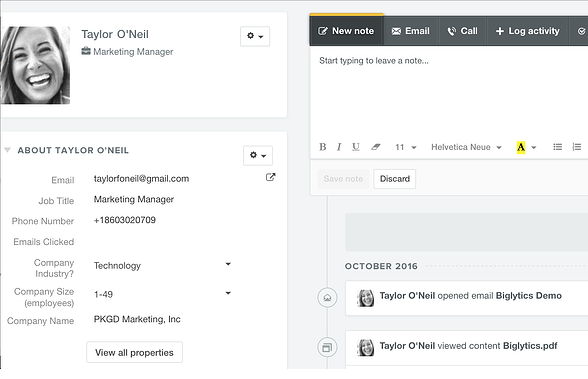
Now that you are aware of the big advantages of using email tracking tools, let’s take a look at specific techniques that will help your business success.
Sending an email that is being tracked is simple, as it involves just a few easy steps.
1. Establish guidelines for email tracking in your company
Tools like email tracking apps are perfect for enhancing the customer experience, but it must be applied with care. Provide your team with guidelines about how and when to contact a client after you are notified that the email is opened and read by that client.
On top of that, it’s a nice idea to outline the use of email tracking apps in your company’s Terms of Use and disclose the fact that when users subscribe to newsletters, the email tracking notifications are used. These guidelines should be put in place BEFORE you resort to email tracking apps and reviewed on a regular basis to make sure you’re providing a good experience to your customers.
2. Set up email tracking software
Nowadays, there are a number of different email tracking apps out there. For example, using SalesHub, you'll receive real-time notifications when a client opens or clicks on something in your email message. Also, you will get live updates on the time and frequency of client’s interactions with your emails.
3. Write an email
Just sit down and start typing.
Well, most often than not, that’s easier said than done. It’s understandable. That’s why in many email tracking tools when entering the recipient’s email, you’ll find additional information about the person (such as company details, active deals with this person, frequency of interactions). This will give you a good starting point for creating the right text and finding the right approach to the client. This gives valuable context that can help you get down to composing your emails and make them more appealing.
That’s it! With these 3 easy tips, you’re empowered to know for sure what happens to an email after you send it.
And since we're already covering effective email tracking techniques, let's look at some FREE yet powerful tools in this niche to give you an idea about the numerous options you may want to test.
Email Tracking Apps (FREE)
- HubSpot
- Mailtrack
- Streak
- Mailtracker by Hunter.io
- Intelliverse Email Tracker
- SalesHandy
- Mailalert
1. HubSpot
HubSpot is a famous solution known for its efficient sales platform that among other things includes email tracking options free of charge. With HubSpot email tracking tools, you'll discover when a client starts reading an email, clicks on something within this email, or downloads any documents attached to this email.
These activities can also be tracked in the HubSpot CRM system on the client’s page, which includes the tracking of other actions such as page views of your website. Moreover, you can get desktop alerts about how your clients are interacting with newsletters in real time, which gives you a perfect opportunity to get in touch with the prospects while they are the warmest.
2. Mailtrack
The name of this service speaks for itself. Mailtrack is an add-on by Google Chrome that gets access to your Gmail inbox and puts green checkmarks next to your sent emails when they are opened. Similar to HubSpot, Mailtrack offers desktop notifications, and the best part is that there is no restriction to the number of emails you can track.
3. Streak
Another useful extension (also by Google Chrome). Streak comes up with a convenient dashboard equipped with a visual activity stream of open rates, bounce rates, delivery times, and even geolocations where the newsletters were viewed by clients. Streak can also be used to filter your messages by the most recent viewed messages (to find out which client is the warmest) or sort out the clients that are waiting a reply from you, so you can easily follow them up.
4. Hunter.io Mailtracker
Mailtracker gives everyone who wants to track emails effectively a perfect opportunity to do that, offering details on how many times the email was opened, when, where, and with what device type. The app promises that this add-on will always be free of charge and will never add a brand ad or other type of ad to your emails.
5. Intelliverse Email Tracker
This email tracker comes as a Chrome add-on for Gmail. Similar to above-mentioned tools, it offers valuable information on when, how many times, where and on which devices the email was opened, all within the Gmail interface. It tracks emails without any limits on their amount and sends alerts in real tile.
6. SalesHandy
SalesHandy will keep you updated about your email statuses: open, read, clicked, etc. Also, it will empower you with other bits of useful info. The email tracking is 100% free of charge and offers no limits for Gmail users. Although, if you want advanced features, you will need to upgrade.
7. Mailalert
Mailalert is another cool Google Chrome extension that will equip you with unlimited tracking and no attached ads or brand logos whatsoever. Unlike some of the tools on this list, Mailalert’s click tracking is completely free of charge. On top of that, the service is great for keeping you in the loop with push notifications to help you improve your email marketing efforts.
How to Make Use of Email Tracking to Boost Your Business
So, you’ve enabled email tracking options. What’s next?
Well, it depends. On your final goal. Your strategy. Your tactics.
Everyone uses these email alerts differently. Here are some useful approaches that we recommend.
Start a meaningful conversation
The whole point of using email tracking and other email intelligence apps is to help you adjust your content and timing to be more relevant to the clients. Impersonal emails are not just ineffective, they are spam. Use the background information on your recipients to deliver your content in a relevant way. If the first email isn’t read, stop at this point. No one wants to feel overwhelmed with a ton of follow-up emails if they haven’t opened the first one.
Follow up with extra details
Take advantage of real-time alerts and updates to better understand your target audience. This will help you calculate when you need to follow up with extra information.For example, you get a notification that your client clicked on a link about company — so, it’s a good idea to get in touch with this client via phone call and tell more on this topic. Never underestimate a personalized approach, it will never hurt. Your clients will feel it and appreciate it.
Regularly update your mailing list
If you spot that some of your prospects are silent for a long period of time, delete them from your email base, or reach out to them one last time with an option to unsubscribe.
Don’t be pushy and annoying
Analyze your overall history of interactions with the clients. If you've talked with them before and know they have all the information they need, just leave them alone, don’t use obtrusive follow-ups.
To Sum Up
Until recently, there has been a lot of ambiguity around emailing. But with the invention of email tracking apps, it’s all clear now. Email tracking can help you discover when your clients open your newsletters and when you need to follow up. With email tracking, businesses can improve their marketing campaigns, while customers can interact with emails without anticipating a ton of spam emails or calls.
 |
Ratings |
| Average Rating |
| Ease of Use |
| Pricing Flexibility |
| Quality of Support |
| Range of Services |
| Capterra rating |
Basic Features |
| Web app |
| Emails |
| Phones |
Finders Features |
| LinkedIn Search |
| Email from Link finder |
| Email Verifier |
| Email Tracker |
| Email Sender |
Pros & Cons |
| Pros |
It is one of the most pocket-friendly email finding tools in the market.It is an easy-to-use application with all of its features and tools in one place.The bulk domain search provides quality and accurate results.The Google Sheets feature makes finding parse results and email addresses a very stress-free task. |
| Cons |
The monthly limit (25 searches) for free users is low.Some of the emails are not automatically verified.The tool may not be accurate at time; it may be essential to cross-check email address results before using them. |